# There is no PasswordEncoder mapped
# 问题描述
按照 基于内存存储令牌 配置成功后,携授权码使用 POST 请求认证服务器时,服务器返回错误信息
版本
- Spring Boot: 2.1.3.RELEASE
- Spring Security: 5.1.4.RELEASE
日志
java.lang.IllegalArgumentException: There is no PasswordEncoder mapped for the id "null"
1
# 解决方案
Spring Security 5.0 之前版本的 PasswordEncoder 接口默认实现为 NoOpPasswordEncoder 此时是可以使用明文密码的,在 5.0 之后默认实现类改为 DelegatingPasswordEncoder 此时密码必须以加密形式存储。
# application.yml
删除 spring.security 相关配置,修改为
spring:
application:
name: oauth2-server
server:
port: 8080
1
2
3
4
5
6
2
3
4
5
6
# WebSecurityConfiguration
package com.cmcc.oauth2.server.config;
import org.springframework.context.annotation.Bean;
import org.springframework.context.annotation.Configuration;
import org.springframework.security.config.annotation.authentication.builders.AuthenticationManagerBuilder;
import org.springframework.security.config.annotation.method.configuration.EnableGlobalMethodSecurity;
import org.springframework.security.config.annotation.web.configuration.EnableWebSecurity;
import org.springframework.security.config.annotation.web.configuration.WebSecurityConfigurerAdapter;
import org.springframework.security.crypto.bcrypt.BCryptPasswordEncoder;
@Configuration
@EnableWebSecurity
@EnableGlobalMethodSecurity(prePostEnabled = true, securedEnabled = true, jsr250Enabled = true)
public class WebSecurityConfiguration extends WebSecurityConfigurerAdapter {
@Bean
public BCryptPasswordEncoder passwordEncoder() {
// 设置默认的加密方式
return new BCryptPasswordEncoder();
}
@Override
protected void configure(AuthenticationManagerBuilder auth) throws Exception {
auth.inMemoryAuthentication()
// 在内存中创建用户并为密码加密
.withUser("user").password(passwordEncoder().encode("123456")).roles("USER")
.and()
.withUser("admin").password(passwordEncoder().encode("123456")).roles("ADMIN");
}
}
1
2
3
4
5
6
7
8
9
10
11
12
13
14
15
16
17
18
19
20
21
22
23
24
25
26
27
28
29
30
31
32
2
3
4
5
6
7
8
9
10
11
12
13
14
15
16
17
18
19
20
21
22
23
24
25
26
27
28
29
30
31
32
# AuthorizationServerConfiguration
package com.cmcc.oauth2.server.config;
import org.springframework.beans.factory.annotation.Autowired;
import org.springframework.context.annotation.Configuration;
import org.springframework.security.crypto.bcrypt.BCryptPasswordEncoder;
import org.springframework.security.oauth2.config.annotation.configurers.ClientDetailsServiceConfigurer;
import org.springframework.security.oauth2.config.annotation.web.configuration.AuthorizationServerConfigurerAdapter;
import org.springframework.security.oauth2.config.annotation.web.configuration.EnableAuthorizationServer;
@Configuration
@EnableAuthorizationServer
public class AuthorizationServerConfiguration extends AuthorizationServerConfigurerAdapter {
// 注入 WebSecurityConfiguration 中配置的 BCryptPasswordEncoder
@Autowired
private BCryptPasswordEncoder passwordEncoder;
@Override
public void configure(ClientDetailsServiceConfigurer clients) throws Exception {
clients
.inMemory()
.withClient("client")
// 还需要为 secret 加密
.secret(passwordEncoder.encode("secret"))
.authorizedGrantTypes("authorization_code")
.scopes("app")
.redirectUris("http://www.cmcc.com");
}
}
1
2
3
4
5
6
7
8
9
10
11
12
13
14
15
16
17
18
19
20
21
22
23
24
25
26
27
28
29
30
2
3
4
5
6
7
8
9
10
11
12
13
14
15
16
17
18
19
20
21
22
23
24
25
26
27
28
29
30
# 测试访问
通过 CURL 或是 Postman 请求
curl -X POST -H "Content-Type: application/x-www-form-urlencoded" -d 'grant_type=authorization_code&code=1JuO6V' "http://client:secret@localhost:8080/oauth/token"
1
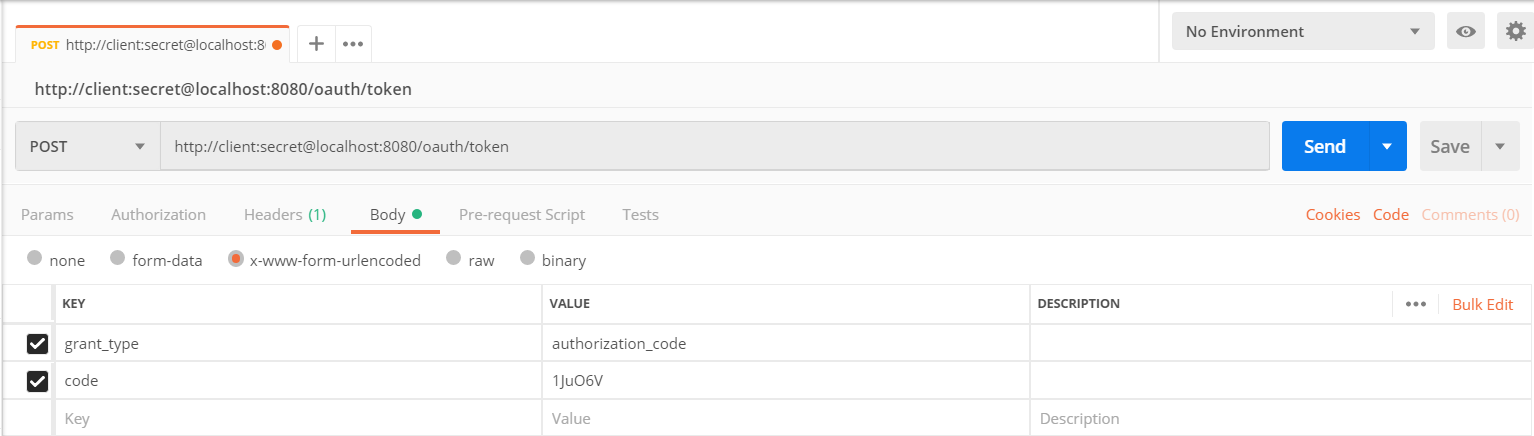
得到响应结果如下:
{
"access_token": "016d8d4a-dd6e-4493-b590-5f072923c413",
"token_type": "bearer",
"expires_in": 43199,
"scope": "app"
}
1
2
3
4
5
6
2
3
4
5
6
