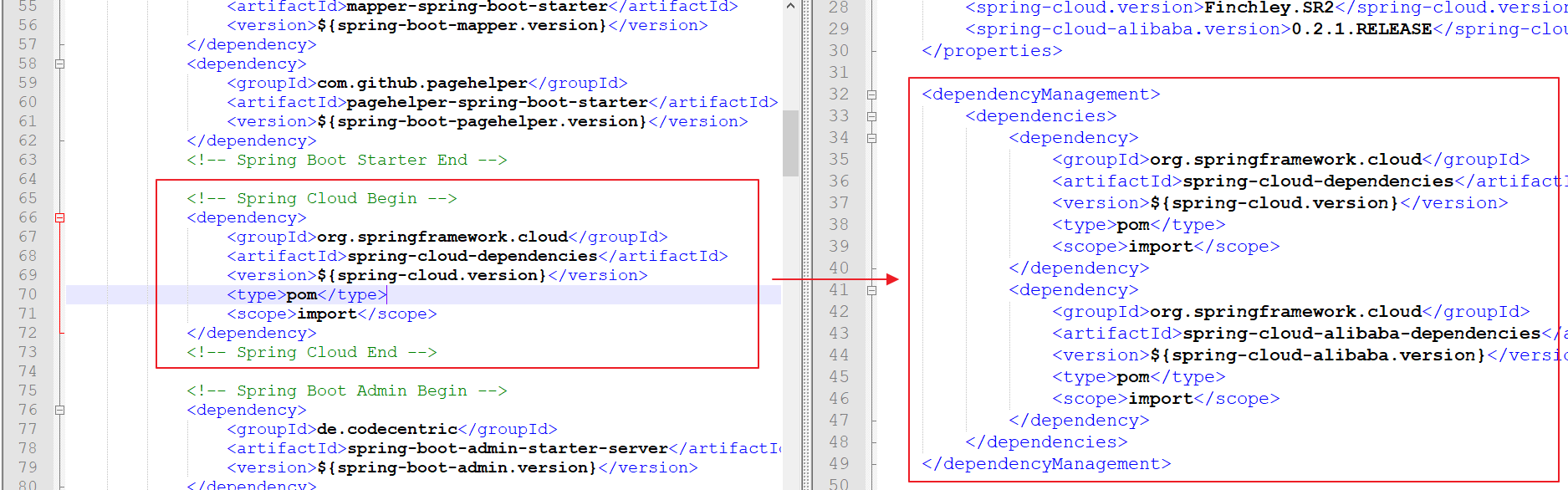# 创建统一的依赖管理
# 概述
温馨提示
当前 Spring Cloud Alibaba 的 0.2.1.RELEASE 版本基于 Spring Cloud Finchley(F)开发,故在选择 Spring Boot 版本时不要使用 2.1.0 及以上版本(因为 2.1.x 版本必须使用 Spring Cloud Greenwich,俗称 G 版),请使用官方 Demo 中使用的 2.0.6.RELEASE,以免发生意想不到的问题(比如服务无法注册到服务器)
Spring Cloud Alibaba 项目都是基于 Spring Cloud,而 Spring Cloud 项目又是基于 Spring Boot 进行开发,并且都是使用 Maven 做项目管理工具。在实际开发中,我们一般都会创建一个依赖管理项目作为 Maven 的 Parent 项目使用,这样做可以极大的方便我们对 Jar 包版本的统一管理。
# 创建依赖管理项目
创建一个工程名为 hello-spring-cloud-alibaba-dependencies 的项目,pom.xml 配置文件如下:
<?xml version="1.0" encoding="UTF-8"?>
<project xmlns="http://maven.apache.org/POM/4.0.0" xmlns:xsi="http://www.w3.org/2001/XMLSchema-instance"
xsi:schemaLocation="http://maven.apache.org/POM/4.0.0 http://maven.apache.org/xsd/maven-4.0.0.xsd">
<modelVersion>4.0.0</modelVersion>
<parent>
<groupId>org.springframework.boot</groupId>
<artifactId>spring-boot-starter-parent</artifactId>
<version>2.0.6.RELEASE</version>
</parent>
<groupId>com.cmcc</groupId>
<artifactId>hello-spring-cloud-alibaba-dependencies</artifactId>
<version>1.0.0-SNAPSHOT</version>
<packaging>pom</packaging>
<name>hello-spring-cloud-alibaba-dependencies</name>
<url>http://www.cmcc.com</url>
<inceptionYear>2018-Now</inceptionYear>
<properties>
<!-- Environment Settings -->
<java.version>1.8</java.version>
<project.build.sourceEncoding>UTF-8</project.build.sourceEncoding>
<project.reporting.outputEncoding>UTF-8</project.reporting.outputEncoding>
<!-- Spring Settings -->
<spring-cloud.version>Finchley.SR2</spring-cloud.version>
<spring-cloud-alibaba.version>0.2.1.RELEASE</spring-cloud-alibaba.version>
</properties>
<dependencyManagement>
<dependencies>
<dependency>
<groupId>org.springframework.cloud</groupId>
<artifactId>spring-cloud-dependencies</artifactId>
<version>${spring-cloud.version}</version>
<type>pom</type>
<scope>import</scope>
</dependency>
<dependency>
<groupId>org.springframework.cloud</groupId>
<artifactId>spring-cloud-alibaba-dependencies</artifactId>
<version>${spring-cloud-alibaba.version}</version>
<type>pom</type>
<scope>import</scope>
</dependency>
</dependencies>
</dependencyManagement>
<build>
<plugins>
<!-- Compiler 插件, 设定 JDK 版本 -->
<plugin>
<groupId>org.apache.maven.plugins</groupId>
<artifactId>maven-compiler-plugin</artifactId>
<configuration>
<showWarnings>true</showWarnings>
</configuration>
</plugin>
<!-- 打包 jar 文件时,配置 manifest 文件,加入 lib 包的 jar 依赖 -->
<plugin>
<groupId>org.apache.maven.plugins</groupId>
<artifactId>maven-jar-plugin</artifactId>
<configuration>
<archive>
<addMavenDescriptor>false</addMavenDescriptor>
</archive>
</configuration>
<executions>
<execution>
<configuration>
<archive>
<manifest>
<!-- Add directory entries -->
<addDefaultImplementationEntries>true</addDefaultImplementationEntries>
<addDefaultSpecificationEntries>true</addDefaultSpecificationEntries>
<addClasspath>true</addClasspath>
</manifest>
</archive>
</configuration>
</execution>
</executions>
</plugin>
<!-- resource -->
<plugin>
<groupId>org.apache.maven.plugins</groupId>
<artifactId>maven-resources-plugin</artifactId>
</plugin>
<!-- install -->
<plugin>
<groupId>org.apache.maven.plugins</groupId>
<artifactId>maven-install-plugin</artifactId>
</plugin>
<!-- clean -->
<plugin>
<groupId>org.apache.maven.plugins</groupId>
<artifactId>maven-clean-plugin</artifactId>
</plugin>
<!-- ant -->
<plugin>
<groupId>org.apache.maven.plugins</groupId>
<artifactId>maven-antrun-plugin</artifactId>
</plugin>
<!-- dependency -->
<plugin>
<groupId>org.apache.maven.plugins</groupId>
<artifactId>maven-dependency-plugin</artifactId>
</plugin>
</plugins>
<pluginManagement>
<plugins>
<!-- Java Document Generate -->
<plugin>
<groupId>org.apache.maven.plugins</groupId>
<artifactId>maven-javadoc-plugin</artifactId>
<executions>
<execution>
<phase>prepare-package</phase>
<goals>
<goal>jar</goal>
</goals>
</execution>
</executions>
</plugin>
<!-- YUI Compressor (CSS/JS压缩) -->
<plugin>
<groupId>net.alchim31.maven</groupId>
<artifactId>yuicompressor-maven-plugin</artifactId>
<version>1.5.1</version>
<executions>
<execution>
<phase>prepare-package</phase>
<goals>
<goal>compress</goal>
</goals>
</execution>
</executions>
<configuration>
<encoding>UTF-8</encoding>
<jswarn>false</jswarn>
<nosuffix>true</nosuffix>
<linebreakpos>30000</linebreakpos>
<force>true</force>
<includes>
<include>**/*.js</include>
<include>**/*.css</include>
</includes>
<excludes>
<exclude>**/*.min.js</exclude>
<exclude>**/*.min.css</exclude>
</excludes>
</configuration>
</plugin>
</plugins>
</pluginManagement>
<!-- 资源文件配置 -->
<resources>
<resource>
<directory>src/main/java</directory>
<excludes>
<exclude>**/*.java</exclude>
</excludes>
</resource>
<resource>
<directory>src/main/resources</directory>
</resource>
</resources>
</build>
<repositories>
<repository>
<id>aliyun-repos</id>
<name>Aliyun Repository</name>
<url>http://maven.aliyun.com/nexus/content/groups/public</url>
<releases>
<enabled>true</enabled>
</releases>
<snapshots>
<enabled>false</enabled>
</snapshots>
</repository>
<repository>
<id>sonatype-repos</id>
<name>Sonatype Repository</name>
<url>https://oss.sonatype.org/content/groups/public</url>
<releases>
<enabled>true</enabled>
</releases>
<snapshots>
<enabled>false</enabled>
</snapshots>
</repository>
<repository>
<id>sonatype-repos-s</id>
<name>Sonatype Repository</name>
<url>https://oss.sonatype.org/content/repositories/snapshots</url>
<releases>
<enabled>false</enabled>
</releases>
<snapshots>
<enabled>true</enabled>
</snapshots>
</repository>
<repository>
<id>spring-snapshots</id>
<name>Spring Snapshots</name>
<url>https://repo.spring.io/snapshot</url>
<snapshots>
<enabled>true</enabled>
</snapshots>
</repository>
<repository>
<id>spring-milestones</id>
<name>Spring Milestones</name>
<url>https://repo.spring.io/milestone</url>
<snapshots>
<enabled>false</enabled>
</snapshots>
</repository>
</repositories>
<pluginRepositories>
<pluginRepository>
<id>aliyun-repos</id>
<name>Aliyun Repository</name>
<url>http://maven.aliyun.com/nexus/content/groups/public</url>
<releases>
<enabled>true</enabled>
</releases>
<snapshots>
<enabled>false</enabled>
</snapshots>
</pluginRepository>
</pluginRepositories>
</project>
1
2
3
4
5
6
7
8
9
10
11
12
13
14
15
16
17
18
19
20
21
22
23
24
25
26
27
28
29
30
31
32
33
34
35
36
37
38
39
40
41
42
43
44
45
46
47
48
49
50
51
52
53
54
55
56
57
58
59
60
61
62
63
64
65
66
67
68
69
70
71
72
73
74
75
76
77
78
79
80
81
82
83
84
85
86
87
88
89
90
91
92
93
94
95
96
97
98
99
100
101
102
103
104
105
106
107
108
109
110
111
112
113
114
115
116
117
118
119
120
121
122
123
124
125
126
127
128
129
130
131
132
133
134
135
136
137
138
139
140
141
142
143
144
145
146
147
148
149
150
151
152
153
154
155
156
157
158
159
160
161
162
163
164
165
166
167
168
169
170
171
172
173
174
175
176
177
178
179
180
181
182
183
184
185
186
187
188
189
190
191
192
193
194
195
196
197
198
199
200
201
202
203
204
205
206
207
208
209
210
211
212
213
214
215
216
217
218
219
220
221
222
223
224
225
226
227
228
229
230
231
232
233
234
235
236
237
238
239
240
241
242
243
244
245
246
247
2
3
4
5
6
7
8
9
10
11
12
13
14
15
16
17
18
19
20
21
22
23
24
25
26
27
28
29
30
31
32
33
34
35
36
37
38
39
40
41
42
43
44
45
46
47
48
49
50
51
52
53
54
55
56
57
58
59
60
61
62
63
64
65
66
67
68
69
70
71
72
73
74
75
76
77
78
79
80
81
82
83
84
85
86
87
88
89
90
91
92
93
94
95
96
97
98
99
100
101
102
103
104
105
106
107
108
109
110
111
112
113
114
115
116
117
118
119
120
121
122
123
124
125
126
127
128
129
130
131
132
133
134
135
136
137
138
139
140
141
142
143
144
145
146
147
148
149
150
151
152
153
154
155
156
157
158
159
160
161
162
163
164
165
166
167
168
169
170
171
172
173
174
175
176
177
178
179
180
181
182
183
184
185
186
187
188
189
190
191
192
193
194
195
196
197
198
199
200
201
202
203
204
205
206
207
208
209
210
211
212
213
214
215
216
217
218
219
220
221
222
223
224
225
226
227
228
229
230
231
232
233
234
235
236
237
238
239
240
241
242
243
244
245
246
247
- parent:继承了 Spring Boot 的 Parent,表示我们是一个 Spring Boot 工程
- package:
pom,表示该项目仅当做依赖项目,没有具体的实现代码 spring-cloud-alibaba-dependencies:在properties配置中预定义了版本号为0.2.1.RELEASE,表示我们的 Spring Cloud Alibaba 对应的是 Spring Cloud Finchley 版本- build:配置了项目所需的各种插件
- repositories:配置项目下载依赖时的第三方库
# 依赖版本说明
项目的最新版本是 0.2.1.RELEASE 和 0.1.1.RELEASE,版本 0.2.1.RELEASE 对应的是 Spring Cloud Finchley 版本,版本 0.1.1.RELEASE 对应的是 Spring Cloud Edgware 版本。
小提示
截止到博客发表时间 2019 年 01 月 05 日,项目还处在孵化阶段,故所有版本号都以 0 开头;后续肯定会有很多强大的功能帮助我们更好的实现分布式应用的开发;
# 与 Spring Cloud Netflix 的区别
主要增加了 org.springframework.cloud:spring-cloud-alibaba-dependencies