# wangEditor
轻量级 web 富文本编辑器,配置方便,使用简单。支持 IE10+ 浏览器。
- 官网:http://www.wangEditor.com
- 文档:http://www.kancloud.cn/wangfupeng/wangeditor3/332599
- 源码:http://github.com/wangfupeng1988/wangEditor
# 什么是富文本编辑器
富文本编辑器,Rich Text Editor, 简称 RTE, 它提供类似于 Microsoft Word 的编辑功能,容易被不会编写 HTML 的用户并需要设置各种文本格式的用户所喜爱。它的应用也越来越广泛。最先只有 IE 浏览器支持,其它浏览器相继跟进,在功能的丰富性来说,还是 IE 强些。虽然没有一个统一的标准,但对于最基本的功能,各浏览器提供的 API 基本一致,从而使编写一个跨浏览器的富文本编辑器成为可能。
# 页面引入
CSS 部分
<link rel="stylesheet" href="/static/assets/plugins/wangEditor/wangEditor.min.css" />
1
JS 部分
<script src="/static/assets/plugins/wangEditor/wangEditor.min.js"></script>
1
# 启用 wangEditor
只需要一个 div 元素,用 JavaScript 代码启用即可
HTML 结构如下:
<div id="editor"></div>
1
JavaScript 启用代码如下:
var E = window.wangEditor;
var editor = new E('#editor');
editor.create();
1
2
3
2
3
# 效果演示
配置完成后,在浏览器端显示如下:
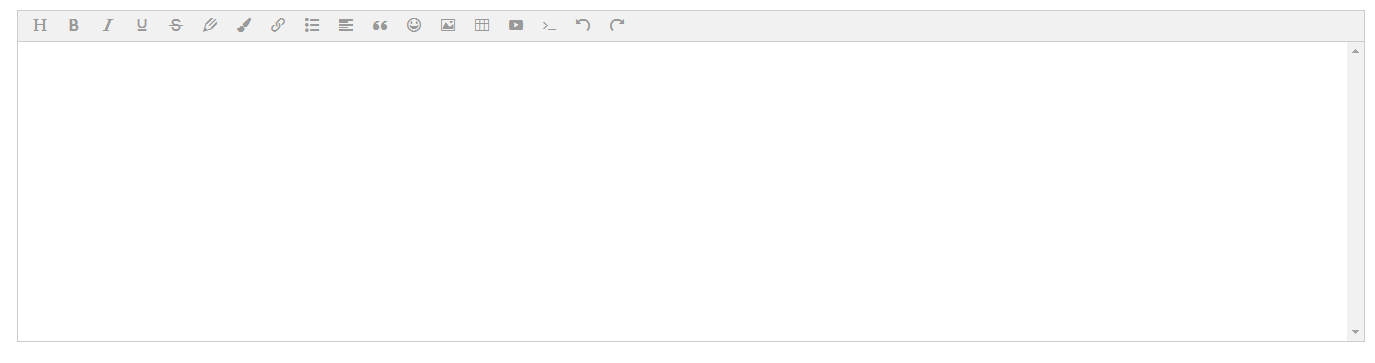
# 服务端支持
配置方式同 Dropzone 图片上传插件
# 控制器关键代码参考
package com.cmcc.my.shop.web.admin.web.controller;
import org.springframework.stereotype.Controller;
import org.springframework.web.bind.annotation.RequestMapping;
import org.springframework.web.bind.annotation.RequestMethod;
import org.springframework.web.bind.annotation.ResponseBody;
import org.springframework.web.multipart.MultipartFile;
import javax.servlet.http.HttpServletRequest;
import java.io.File;
import java.io.IOException;
import java.util.HashMap;
import java.util.Map;
import java.util.UUID;
/**
* 文件上传控制器
* <p>Title: UploadController</p>
* <p>Description: </p>
*
* @author cmcc
* @version 1.0.0
* @date 2018/6/27 14:32
*/
@Controller
public class UploadController {
private static final String UPLOAD_PATH = "/static/upload/";
/**
* 文件上传
*
* @return
*/
@ResponseBody
@RequestMapping(value = "upload", method = RequestMethod.POST)
public Map<String, Object> upload(MultipartFile editorFile, HttpServletRequest request) {
Map<String, Object> result = new HashMap<>();
// 获取文件后缀
String fileName = editorFile.getOriginalFilename();
String fileSuffix = fileName.substring(fileName.lastIndexOf("."));
// 文件存放路径
String filePath = request.getSession().getServletContext().getRealPath(UPLOAD_PATH);
// 判断路径是否存在,不存在则创建文件夹
File file = new File(filePath);
if (!file.exists()) {
file.mkdir();
}
// 将文件写入目标
file = new File(filePath, UUID.randomUUID() + fileSuffix);
try {
editorFile.transferTo(file);
} catch (IOException e) {
e.printStackTrace();
}
// 获取服务端路径
String serverPath = String.format("%s://%s:%s%s%s", request.getScheme(), request.getServerName(), request.getServerPort(), request.getContextPath(), UPLOAD_PATH);
// 返回给 wangEditor 的数据格式
result.put("errno", 0);
result.put("data", new String[]{serverPath + file.getName()});
return result;
}
}
1
2
3
4
5
6
7
8
9
10
11
12
13
14
15
16
17
18
19
20
21
22
23
24
25
26
27
28
29
30
31
32
33
34
35
36
37
38
39
40
41
42
43
44
45
46
47
48
49
50
51
52
53
54
55
56
57
58
59
60
61
62
63
64
65
66
67
68
69
2
3
4
5
6
7
8
9
10
11
12
13
14
15
16
17
18
19
20
21
22
23
24
25
26
27
28
29
30
31
32
33
34
35
36
37
38
39
40
41
42
43
44
45
46
47
48
49
50
51
52
53
54
55
56
57
58
59
60
61
62
63
64
65
66
67
68
69
相比 Dropzone 图片上传插件 一节,控制器代码的主要差别在于接口返回的数据格式,官方要求的格式如下:
{
// errno 即错误代码,0 表示没有错误。
// 如果有错误,errno != 0,可通过下文中的监听函数 fail 拿到该错误码进行自定义处理
"errno": 0,
// data 是一个数组,返回若干图片的线上地址
"data": [
"图片1地址",
"图片2地址",
"……"
]
}
1
2
3
4
5
6
7
8
9
10
11
12
2
3
4
5
6
7
8
9
10
11
12
